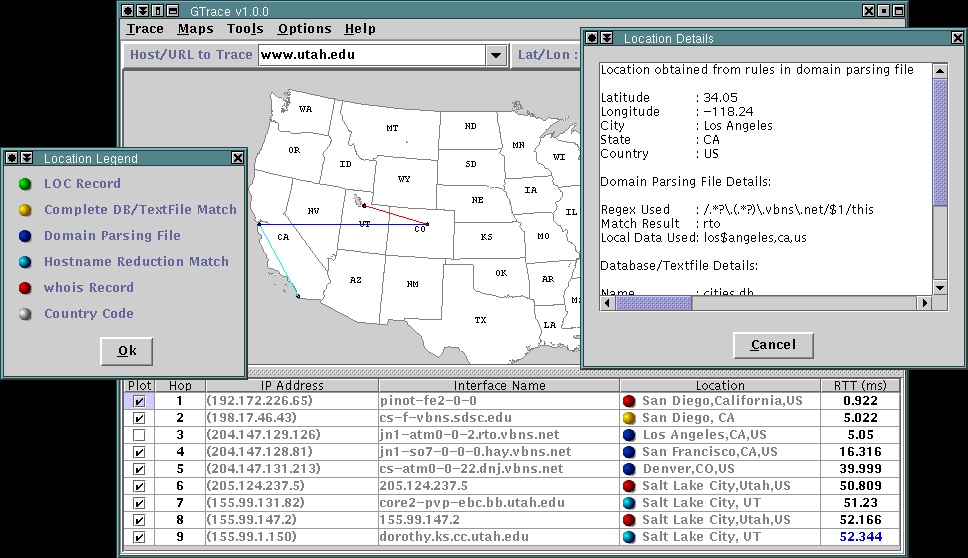GTrace - Geographical Traceroute
Ram PeriakarrupenCooperative Association for Internet Data Analysis (CAIDA)
San Diego Supercomputer Center (SDSC)
University of California, San Diego (UCSD)
URL: https://www.caida.org/catalog/software/gtrace/
GTrace is a graphical front end to traceroute that uses a number of heuristics to determine the location of each node along a network path.
| Visualization Thumbnail | Analysis | ||||
|---|---|---|---|---|---|
|
|||||
| Click Image for Full-Size Visualization | Back to Gallery |